DIRECTORIES
Using Directories:
One of most popular functions is the ability to create multiple directories
for your site. These directories can be used to store your images, html files or anything else that you want to put in them.
They are completely web accessible, and deletable.
How do I change directories?
To change your current directory, login to File
Manager and look for a drop down list containing a list of all
of your directories. Select the directory to go to, and click "Jump to directory", you will then be taken to the
right directory.
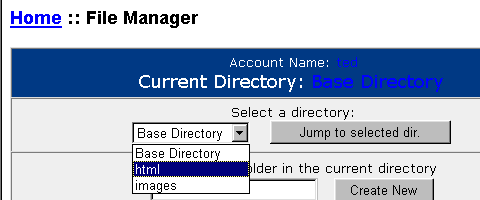
How do I create a directory?
To create a directory, login to the file manager and look for a drop down list with the name of the directory that you are in.
Select the directory where you wish to create a new directory (for instance, if you want the directory to be user/images, go to the main directory).
Once you have selected your directory, go to the next line where it says "Create a new folder in the current directory " and
type in the name of the directory you wish to create then click "Create New". The file manager program will then be reloaded
and a message will appear telling you if the directory was created
successfully.
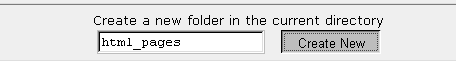
How do I delete a directory?
To delete a directory, login to the File Manager and switch to the directory
above the one you wish to delete
(for example, to delete user/images/gifs go to user/images).Once you have selected your directory, look for text that says "Folders residing in the directory: The Directory Name", then
look at the following lines where each of your folders is listed with a radio
button next to them. Click the circle of the directory
that you wish to delete and then click the "Delete Folder" button. You will then be taken to another page that will prompt you to confirm
that you want to delete the directory. If you still wish to delete the directory, simply click "Delete this directory", otherwise click your
browser's back button and the directory will not be deleted.
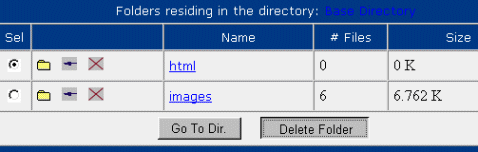
Return to the main
index

|